Crear 2 vlan
cvf_pt.pkt.7z Renombrar a cvf_pt.pkt
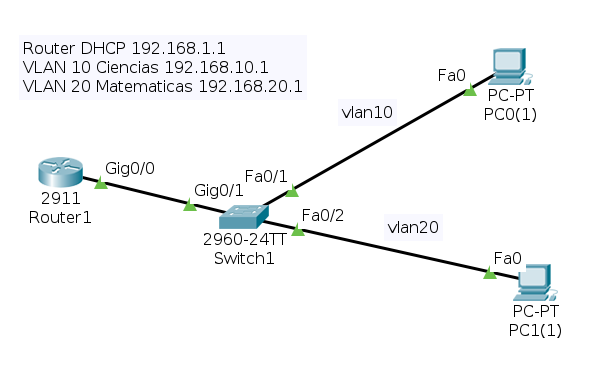
Configuración del Router
Reset del router por software
Router>enable Router#write erase Erasing the nvram filesystem will remove all configuration files! Continue? [confirm] [OK] Erase of nvram: complete %SYS-7-NV_BLOCK_INIT: Initialized the geometry of nvram Router#reload Proceed with reload? [confirm]
Cambiar nombre al router
Router>enable Router#configure terminal Enter configuration commands, one per line. End with CNTL/Z. Router(config)#hostname NombreRouter NombreRouter(config)#exit NombreRouter# %SYS-5-CONFIG_I: Configured from console by console NombreRouter#exit
Configurar la ip y dhcp en el puerto g0/0 del router (el que conecta a un switch)
Router>enable Router#configure terminal Enter configuration commands, one per line. End with CNTL/Z. Router(config)#interface g0/0 Router(config-if)#ip address 192.168.1.1 255.255.255.0 Router(config-if)#no shutdown Router(config-if)# %LINK-5-CHANGED: Interface GigabitEthernet0/0, changed state to up Router(config-if)#exit Router(config)#ip dhcp pool vlan1 Router(dhcp-config)#network 192.168.1.0 255.255.255.0 Router(dhcp-config)#default-router 192.168.1.1 Router(dhcp-config)#dns-server 8.8.8.8 Router(dhcp-config)#exit Router#configure terminal Enter configuration commands, one per line. End with CNTL/Z. Router(config)#ip dhcp excluded-address 192.168.1.1 Router(config)#exit Router# %SYS-5-CONFIG_I: Configured from console by console Router#exit
Crear vlan en el router
Router>enable
Router#vlan database
% Warning: It is recommended to configure VLAN from config mode,
as VLAN database mode is being deprecated. Please consult user
documentation for configuring VTP/VLAN in config mode.
Router(vlan)#vlan 10 name Ciencias
VLAN 10 added:
Name: Ciencias
Router(vlan)#vlan 20 name Matematicas
VLAN 20 added:
Name: Matematicas
Router(vlan)#exit
APPLY completed.
Exiting....
Router#exit
Router1#configure terminal Router1(config)#interface g0/0.10 Router1(config-subif)# %LINK-5-CHANGED: Interface GigabitEthernet0/0.10, changed state to up %LINEPROTO-5-UPDOWN: Line protocol on Interface GigabitEthernet0/0.10, changed state to up Router1(config-subif)#encapsulation dot1Q 10 Router1(config-subif)#ip add 192.168.10.1 255.255.255.0 Router1(config-subif)#exit Router1(config)#ip dhcp excluded-address 192.168.10.1 Router1(config)#ip dhcp pool vlan10 Router1(dhcp-config)#network 192.168.10.0 255.255.255.0 Router1(dhcp-config)#default-router 192.168.10.1 Router(dhcp-config)#dns-server 8.8.8.8 Router1(dhcp-config)#exit Router1(config)# Router1(config)#interface g0/0.20 Router1(config-subif)# %LINK-5-CHANGED: Interface GigabitEthernet0/0.20, changed state to up %LINEPROTO-5-UPDOWN: Line protocol on Interface GigabitEthernet0/0.20, changed state to up Router1(config-subif)#encapsulation dot1Q 20 Router1(config-subif)#ip address 192.168.20.1 255.255.255.0 Router1(config-subif)#exit Router1(config)#ip dhcp excluded-address 192.168.20.1 Router1(config)#ip dhcp pool vlan20 Router1(dhcp-config)#network 192.168.20.0 255.255.255.0 Router1(dhcp-config)#default-router 192.168.20.1 Router(dhcp-config)#dns-server 8.8.8.8 Router1(dhcp-config)#exit Router1(config)#
Guardar configuración del router
Router#copy running-config startup-config Destination filename [startup-config]? Building configuration... [OK] Router#
Configuración del Switch
Cambiar nombre al switch
Switch> Switch>enable Switch#configure terminal Enter configuration commands, one per line. End with CNTL/Z. Switch(config)#hostname Switch1 Switch1(config)#
Configurar el interfaz g0/1 del Switch
Switch1(config)#interface g0/1 Switch1(config-if)#switchport trunk allowed vlan 1,10,20 Switch1(config-if)#switchport mode trunk Switch1(config-if)# %LINEPROTO-5-UPDOWN: Line protocol on Interface GigabitEthernet0/1, changed state to down %LINEPROTO-5-UPDOWN: Line protocol on Interface GigabitEthernet0/1, changed state to up Switch1(config-if)#exit Switch1(config)#
Crear las vlan en el Switch
Switch1(config)#vlan 10 Switch1(config-vlan)#name Ciencias Switch1(config-vlan)#exit Switch1(config)#vlan 20 Switch1(config-vlan)#name Matematicas Switch1(config-vlan)#exit
Configurar las interfaces fastEthernet del switch
Switch1(config)#interface f0/1 Switch1(config-if)#switchport access vlan 10 Switch1(config-if)#exit Switch1(config)#interface f0/2 Switch1(config-if)#switchport access vlan 20 Switch1(config-if)#exit Switch1(config)#==== Guardar la configuración del Switch ====
Switch1#copy running-config startup-config Destination filename [startup-config]? Building configuration... [OK] Switch1#
Configuración de los 2 pc
Poner los pc en modo dhcp
Click en el pc Pestaña Desktop IP Configuration DHCP Esperar un poco y aparecerá la ip 192.168.1.x